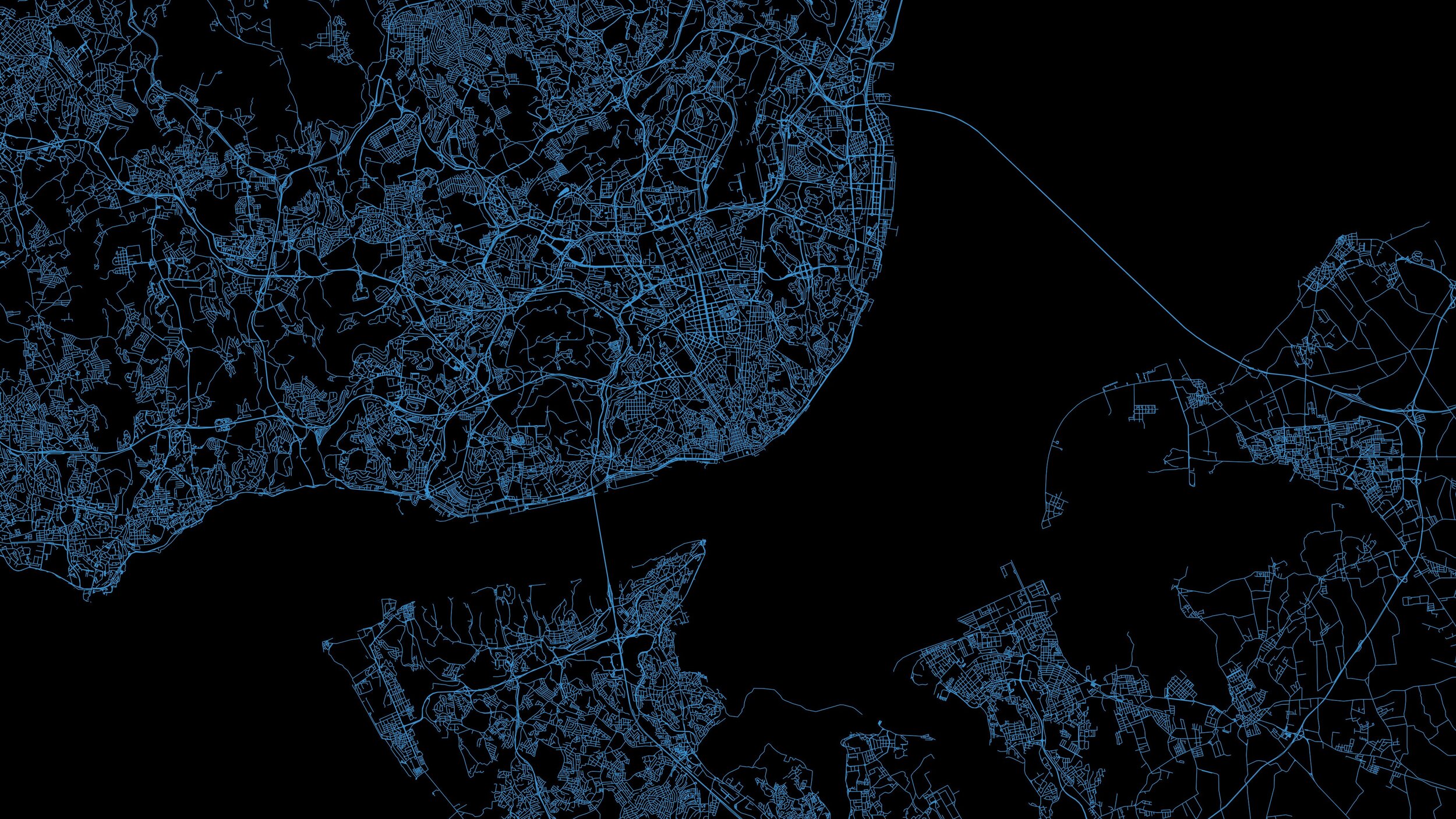
Subscription User Flow
Alfredo Real Estate Analytics
Scroll ↓
How might we create an easy flow so that users can subscribe to Alfredo directly from the website?
About the Project
My client for this project is Alfredo Real Estate Analytics, a Portuguese startup founded in 2018. Their goal is to organize the real estate market using artificial intelligence and big data. The Co-founders asked me to design a subscription user flow that would allow users to sign up for a professional or premium account directly from the landing page.
Original Website
Check out this quick tour of the original Alfredo website. As you can see, there’s a pricing plan which can be accessed on the landing page. Here you have to submit your contact information using the “Contact” button and wait to hear back in order to subscribe to a professional or premium account. Think about how much time would be saved on all ends if there was a subscription user flow from the pricing plan, and if we made the pricing plan a little more user friendly. This is our end goal!
Original Website
Research Team
Aline Duong and I conducted research together in order to design our separate flows for Alfredo.
Comparative Analysis
We investigated real estate analytics competitors to get a better understanding of the industry. For my flow, I did extensive desk research on other subscription user flows and different pricing plans. For pricing plans, I found that a large bolded price, an easily identified subscription frequency, and a call to action beneath all the necessary information was essential.
User Interviews
We conducted user interviews with Portuguese real estate professionals to have a better understanding of their day-to-day and their needs when using real estate analysis tools such as Alfredo. We learned that the users typically look over the analytics and print out reports in the morning while they organize their days. Then, real estate agents are out and about doing showings throughout the afternoon. The main takeaway is that they don’t want their time wasted, they’re extremely busy, and they want technology to be easy, accessible, and helpful. If they feel that a process is going to be too lengthy they will give up.
User Personas
User Journey
User Flow
Aline and I created our flows so that we could start our separate design processes. My flow starts from the landing page when the user scrolls down to the pricing plan or selects “pricing” from the navigation bar. Once the user selects a premium or professional account they are taken to a three step process that includes logging in or registering, entering payment details, and confirming the payment. Simple!
Lo Fidelity
I created my lo fidelity prototypes and conducted user testing. My registration/payment stage was inspired by my previous e-commerce project - a three step process that’s shown all at once but with only the completed sections “unlocked”. This is a method that was already tested as a simple method that helps maintain the user’s attention since they know how long the process will last. Users confirmed that this process was “almost astonishingly simple”. Mission accomplished!
Mid Fidelity
I then moved on to mid fidelity. From my lo fidelity testing, I grayed out the other steps in the subscription process so that the user doesn’t get distracted by past information or future steps. I also made the monthly/annual buttons more obvious and added a banner to highlight a popular plan. From mid fidelity testing I found that users preferred only to view their account information and payment details, so buttons and input boxes are unnecessary for steps that aren’t current. Testing also guided me to add a discount flag to emphasize money saved for an annual subscription.
Style Guide
I decided to use the dark mode style of Alfredo’s landing page for consistency in the design. I included the logo, typography, icons, buttons and colors in order to have a cohesive new feature.
Hi Fidelity
I used my style guide to create a hi-fi prototype and continued with testing. Here you can see the original pricing plan compared to the new one. I added the “Alfredo Blue” to highlight the selected subscription frequency and changed out the original toggle, and highlighted the discount and popular account type with the pop of pink. The call to action is now at the bottom of the account information for a more intuitive experience, and I created more breathing room between the different accounts.


